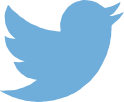What devices can I use to access Counselling Online?
Counselling Online can be accessed from any computer or mobile device in Australia using any web browser.
This can be from a personal computer or mobile device at your home, workplace or community setting.
No special equipment or downloads are required.
Javascript
This website requires Javascript to be enabled on your browser.
Cookies
This website requires cookies to be enabled on your browser. For more information on cookies and how to enable cookies on your browser click on the links below:
Keeping your browsing private
To remove information about internet sites you have visited, you may want to use the information provided in the links below to ensure your privacy. Different browsers use different ways to remove cookies and history.
Microsoft Internet Explorer
Security and privacy features in Internet Explorer
Mozilla Firefox
Private web browsing without saving info
Google Chrome
Safari
Opera
Other security tips
- Create secure and sensible passwords if you choose to register on this site.
- Keep your password safe.
- Ensure you log out correctly when you complete your counselling session.
- Always close your browser window when you have completed your session.
What if I experience technical problems?
If a counselling session ‘drops-out’ or you experience any other technical difficulty, we encourage you to phone our DirectLine service on 1800 888 236.
Counselling Online counsellors are also available to provide immediate telephone support through the 24-hour alcohol and drug service DirectLine on 1800 888 236.